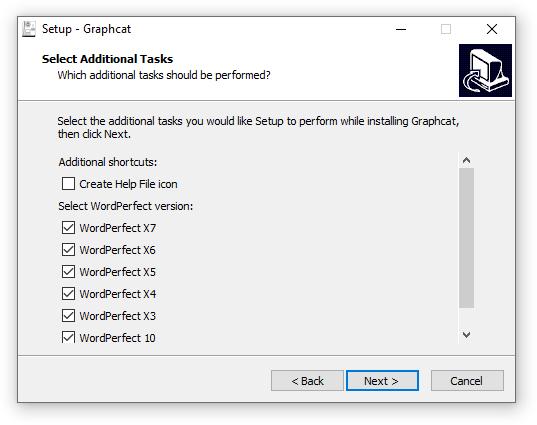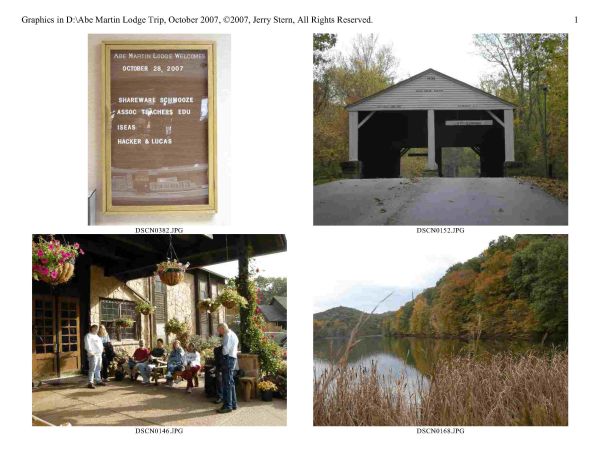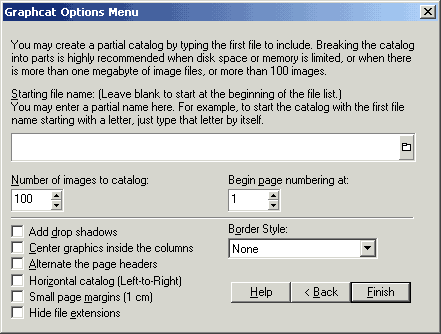Graphcat 6.7 adds support for Corel WordPerfect 2021.
Setup is now easier, and auto-detects versions of WordPerfect installed, from 10 through 2021–that’s 10, 11, 12, X3, X4, X5, X6, X7, X8, X9, 2020, and 2021. The Graphcat installation program autodetects these installed versions of WordPerfect, and can install for all detected versions in one easy installation.
Photo and Image Catalogs
GRAPHCAT reads any directory and create a printable catalog of all images found. All graphics file formats supported by WordPerfect can be inventoried and cataloged by GRAPHCAT, and any printer supported by WordPerfect may be used, including the PDF export in WordPerfect’s version X3 or above.
Graphcat’s printouts may be completely custom designed, if you wish, or you can use the default settings of four columns and 1″ height for each image, which results in 28 images per page (on US letter paper). Any combination of columns and image heights may be chosen for a catalog. International users: Graphcat will accept measurements in metric measurements as well as inches, and uses ANY paper size available on the PC, including either letter or landscape orientation.
Each catalog can be identified with a title of your choice, or Graphcat can provide an automatic catalog title of “Clip Art in ” and the path and directory that was searched. The new graphics formats supported by each new release of WordPerfect carries over to Graphcat, including support for JPG, GIF, and PNG images in recent versions of WordPerfect.
Large set of Photographs–No problem!
Graphcat allows partial catalogs starting with any file name, and can search for the directory to inventory. Here’s how to catalog a collection of images, and still build it in chunks of printable size:
Tell Graphcat’s Options Menu to start with the first image in the directory, to start page numbering at page one, and to catalog the first 56 images, which will neatly fill two pages of four columns and 1″ (approx. 2.5cm) images. Print the catalog normally.
Next, run Graphcat again, and it will remember where you left off. Graphcat will remember your settings from one macro run to the next (within the same WordPerfect session), so the prompts will show you the catalog you just did, with the first file name to catalog set to the next image in the set, the paths and catalog size carried over from the last catalog, and the page number set for the next page in the set. All this is automatic, so all you need to do is click on OK twice, let it run, and print. Result: Manageable catalogs without forcing organization into your carefully accumulated pictorial chaos.
Want more? OK, how about manual control? Rather than letting Graphcat tell you what image to start with, you can select the image name from a listing of the files in the directory.
Graphcat automatically reduces the caption font size to prevent file names from wrapping or hyphenating–especially useful when working with five or more columns..
Graphcat includes lots of layout options. All of these choices can be selected at a click of a mouse button:
- Centered columns, or the usual left-justified.
- Drop shadows. (Or not.)
- Border choices, including the usual WordPerfect selections of none, single, double, dashed, and more.
- Duplex page numbering sets the page headers to alternate for double-sided printing, so that the page numbers will always be in the top outside corner.
- Small Margins lets you use either your usual document settings, or a one centimeter margin all around.
- Columns with the images in order across the page, or down each column.
Overall, there are 5,376 distinct catalog layout combinations possible, each in an infinite variety of image heights. Oh, and over a megabyte of Wood Clips graphics come with each version of Graphcat.
Graphcat Advanced Features Reference
- Paper selection, by size, orientation, or type
- Hide file extensions
- Small Margins
- Online Help
- Directory searching
- Partial Directory catalogs
- Caption Autosizing
- Border Selection, Centering, Duplex Headers, Drop Shadows
- Full control of File Mask, Page Title, Image Height, and Columns.
- Left-to-right Catalogs, or Catalogs in Order by Columns
- Single image per page (new starting in version 6.0).
Graphcat was first published in 1991, for WordPerfect 5.1
16-bit editions are available free on request with any paid order for the current version. Features vary from those of the 32-bit editions.