I’ve seen this error message twice now on the first run of WordPerfect X6 after installation:
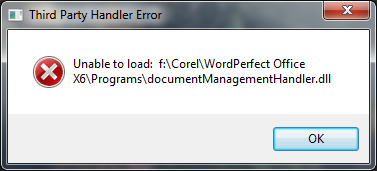
Third Party Handler Error
Unable to load: …Corel\WordPerfect Office X6\Programs\documentManagementHandler.dll
In both cases so far, the install was onto a 64-bit Windows 7 PC that already contained WordPerfect X5, which was not being removed.
The fix was routine: First, confirmed that the dll file was really missing from that location, and then copied it from the matching location in the X5 installation. WordPerfect X6 then runs with no complaints.
For a typical install, the file to copy is this one:
c:\Program Files(x86)\Corel\WordPerfect X5\WordPerfect Office X5\Programs\documentManagementHandler.dll
to here:
c:\Program Files(x86)\Corel\WordPerfect Office X6\Programs\documentManagementHandler.dll
The file paths will vary depending on the original install destinations of both programs.
Jerry Stern
Author, Graphcat Photo Cataloger for WordPerfect
www.graphcat.com


