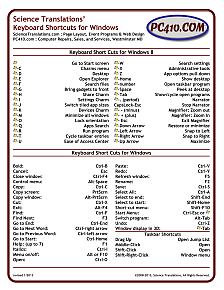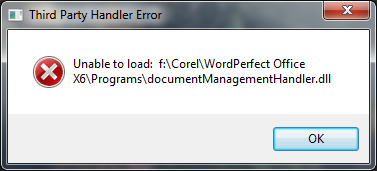March 26th, 2013 at 11:42 am
Over $100,000 US in prizes to be won
Corel today kicked off the CorelDRAW® International Design Contest. Until June 30, 2013, users from around the world can submit work they created using CorelDRAW® and Corel® PHOTO-PAINT™ X6. With six categories and over $100,000 US in prizes available, this year’s Design Contest aims to celebrate the creativity and versatility of the CorelDRAW community.
“The CorelDRAW International Design Contest offers the chance for our users to show their talent and design style to the world,” said Gérard Métrailler, Sr. Director, Product Management, Graphics at Corel. “Our users constantly inspire us, and this is our opportunity to highlight their work so they can inspire others as well.”
Categories and Prizes
Participants can submit entries into any of the following categories:
Continue Reading »
 Comments Off on Corel Celebrates User Talent with 2013 CorelDRAW International Design Contest
Comments Off on Corel Celebrates User Talent with 2013 CorelDRAW International Design Contest -
January 16th, 2013 at 12:19 pm
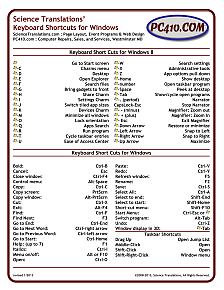
Windows 8 Shortcuts, free chart from www.pc410.com/keyboard
There’s a new keyboard shortcuts chart, updated for the new (and touch-screen enabled) Windows 8, over at our sister site,
PC410.com. It’s free, and already formatted for printing.
 Comments Off on Windows 8 Shortcuts, Free Chart to Print at PC410.com
Comments Off on Windows 8 Shortcuts, Free Chart to Print at PC410.com -
November 25th, 2012 at 2:33 pm
Service Pack 2 updates WordPerfect X6 (version 16.0.0.388) to version 16.0.0.427.
For most users, the update is automatic. It’s also available here:
http://www.corel.com/corel/pages/index.jsp?pgid=800161&ppid=5000001
And release notes are here:
http://www.corel.com/corel/pages/index.jsp?ppid=5000001&prnid=5500001&pgid=800161
Service Pack 2 is compatible with Graphcat Photo Catalog Builder for WordPerfect X6.
 Comments Off on Service Pack 2 for WordPerfect X6
Comments Off on Service Pack 2 for WordPerfect X6 -
October 19th, 2012 at 11:01 am
Testing is complete for Graphcat 6.2 running in Corel WordPerfect X5 with the new service pack 3. That’s also known as version 15.0.0.528. There are no problems; Graphcat is totally compatible with the new release.
Installing the service pack itself wasn’t quite as routine: The service pack install failed the first time, silently. It ran, reported no problems, and finished without doing anything. The fix was to pre-install the hot fixes to X5 first, as found in the Help, Check for Updates menu item, and then run the Service Pack 3 installer again.
If in doubt, go to the Corel support pages and install any missing hot patches before installing Service Pack 3. It’s here:
http://www.corel.com/corel/pages/index.jsp?pgid=800161&ppid=400004
In any case, after running the Service Pack installer, check the version number under ‘Help, About WordPerfect…’ When it reads 15.0.0.528, the installation has succeeded.
 Comments Off on Graphcat and Service Pack 3 for WordPerfect X5
Comments Off on Graphcat and Service Pack 3 for WordPerfect X5 -
October 18th, 2012 at 10:51 am
There is a new service pack for Corel WordPerfect X5. The ‘Check for Updates’ isn’t picking it up here, although it does show some hot fixes. To get it manually, click over to Corel’s support pages, here:
https://www.wordperfect.com/en/support/updates/
From the release notes, the version number after applying service pack 3 will be 15.0.0.528.
Bug fixes include, again from the release notes:
Suite-wide fixes
- WordPerfect file-management dialog boxes (“enhanced file dialogs”) now correctly display QuickFinder after the feature is installed using the “Programs” option (Windows Vista and Windows 7) or the “Add/Remove Program” option (Windows XP).
- The “OpenFile()” PerfectScript macro command now works as expected when using the “Append!” enumeration.
WordPerfect fixes
- WordPerfect (WPD) files resaved on NTFS drives now preserve the indexing attribute.
- Handling of document properties when checking in files to a Microsoft SharePoint server has been improved.
- NTFS file permissions and ownership are now maintained when overwriting a file using the “File > Publish to PDF” feature.
- A macro triggered by the “PreClose!” event no longer causes errors during the “CloseAll” event.
- When closing the application, WordPerfect now displays the appropriate document when the user is prompted with a warning message about unsaved changes.
- The title bar now displays the correct checkout status after cancelling a Microsoft SharePoint server check-in.
- The presence of a “PostNew” macro no longer triggers a macro security warning when opening a WPD file.
- Note: “PostNew” macros are only triggered when found in a WordPerfect template (WPT) file.
- Custom label-sheet sizes are now retained.
- Compatibility with Windows Server 2008 R2 has been improved.
 Comments Off on Service Pack 3 for WordPerfect X5
Comments Off on Service Pack 3 for WordPerfect X5 -
June 15th, 2012 at 2:28 pm
Over at Graphcat.com, the new version of Graphcat is out, and adds support for Corel WordPerfect X6. Upgrade pricing is available.
Graphcat creates catalogs of photographs or clip art in WordPerfect, any version up to X6, and the catalogs are fully customizable, with thousands of option combinations, and the result is a document, so it’s fully editable.
 Comments Off on Graphcat for WordPerfect X6 is Now Available
Comments Off on Graphcat for WordPerfect X6 is Now Available -
June 15th, 2012 at 10:55 am
News: Graphcat for Corel WordPerfect X6 has begun shipping.
Orders placed during 2012 will receive FREE upgrades to Graphcat version 6.2.
Graphcat 6.2 adds support for Corel WordPerfect X6.
Setup is now easier, and auto-detects versions of WordPerfect installed, from 10 through X6–that’s 10, 11, 12, X3, X4, X5, and X6. The Graphcat installation program autodetects installed versions of WordPerfect, and can install for all detected versions in one easy installation.
Upgrades are available at half-price. Contact Science Translations–include your contact information from the time of your original order for Graphcat (any version, any platform).
For anyone using WordPerfect, Graphcat, and a high-resolution camera, there’s news:
Corel has fixed the error message “The graphic cannot be opened because its width or height exceeds 27 inches.” WordPerfect X4 (and above) can handle large pictures (our tests go up as high as 12 Megapixels, so far), so Graphcat can now handle high-resolution pictures as well.
 Comments Off on Graphcat 6.2 for Corel WordPerfect X6 is Available Now
Comments Off on Graphcat 6.2 for Corel WordPerfect X6 is Available Now -
May 19th, 2012 at 1:08 pm
I’ve seen this error message twice now on the first run of WordPerfect X6 after installation:
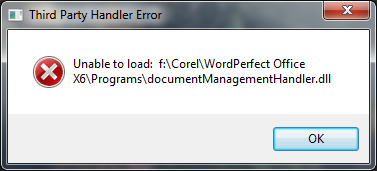
Third Party Handler Error
Unable to load: …Corel\WordPerfect Office X6\Programs\documentManagementHandler.dll
In both cases so far, the install was onto a 64-bit Windows 7 PC that already contained WordPerfect X5, which was not being removed.
The fix was routine: First, confirmed that the dll file was really missing from that location, and then copied it from the matching location in the X5 installation. WordPerfect X6 then runs with no complaints.
For a typical install, the file to copy is this one:
c:\Program Files(x86)\Corel\WordPerfect X5\WordPerfect Office X5\Programs\documentManagementHandler.dll
to here:
c:\Program Files(x86)\Corel\WordPerfect Office X6\Programs\documentManagementHandler.dll
The file paths will vary depending on the original install destinations of both programs.
Jerry Stern
Author, Graphcat Photo Cataloger for WordPerfect
www.graphcat.com
 Comments Off on documentManagementHandler.dll Error in WordPerfect X6
Comments Off on documentManagementHandler.dll Error in WordPerfect X6 -
May 17th, 2012 at 12:56 pm
Graphcat will have a minor upgrade within the next few weeks, to add support for the new Corel WordPerfect Office X6.
Anyone who purchased Graphcat during 2012 will be eligible for a FREE upgrade. For all previous purchasers of Graphcat, any edition or version, a half-price coupon will become available when Graphcat 6.2 is released.
Graphcat 6.2 will support versions of Graphcat from 10 through X6. Older versions are available on request to paid users of Graphcat.
Jerry Stern, Author
Graphcat Photo Cataloger for Corel WordPerfect, from 5.1 through X6
In our 21st Year, and Counting…
 Comments Off on Graphcat 6.2 Coming Soon for Corel WordPerfect X6
Comments Off on Graphcat 6.2 Coming Soon for Corel WordPerfect X6 -
April 24th, 2012 at 9:58 am
Lately, I’ve been setting up reference documents to make them readable on my smart phone. I may want them when I’m not near a computer, and they’re not materials I would put online, like server settings and short technical notes. PDF works well for this, but to reduce zooming, it’s best to format them in advance.
First, I’ve created a new page definition, _Cell screen. (In WordPerfect, that’s Format, Page, Page Setup, Add). For Size, choose User Defined Size, 2″ wide, 3.5″ tall. For document margins, click on Minimum–should be 0.1″ all around. Return to the document.
Zoom setting should be set to 100% to preview the look on a smart phone’s screen. I find 8 point type to work well, and not need zooming. Start from there.
Use File, Publish to PDF to create the PDF image. Check it in Adobe Reader, using the Zoom setting (View, Zoom, Actual Size) to see what it looks like.
Finally, send it to your phone. Methods vary with the phone, but on Android, the app ‘AirDroid’ does a great job.
 Comments Off on Formatting Documents to Read on a Smart Phone
Comments Off on Formatting Documents to Read on a Smart Phone -