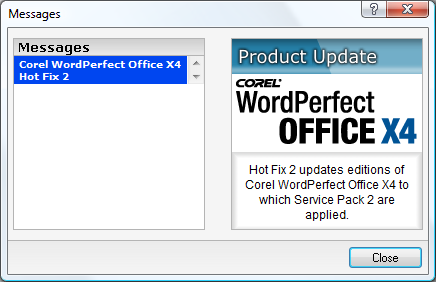September 23rd, 2009 at 9:24 am
Corel has released a hotfix for Service Pack 2 of WordPerfect Office X4.
From the Corel description:
Hot Fix 2 resolves three issues and provides one enhancement.
Resolved issues:
* Copying and pasting unformatted text in tables no longer causes corruption.
* The File | Save As dialog box now uses the folder of the originating document as the default folder.
* The File | Publish to PDF dialog box now uses the folder of the originating document as the default folder.
Enhancement:
* When publishing to the PDF/A format, you can now include hyperlinks.
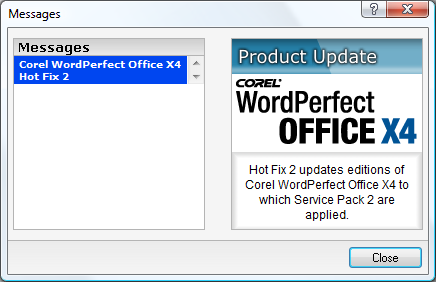
Download screen– From inside WordPerfect, choose Help, Check for Updates…
Click the message to see the description, and to install the Hot Fix.
Some users will need the installation CDs to install the service pack.
The current version number of WordPerfect will increase from 14.0.0.755 (SP2) to 14.0.0.756 after installation.
 Comments Off on Hot Fix 2 for WordPerfect X4/Service Pack 2
Comments Off on Hot Fix 2 for WordPerfect X4/Service Pack 2 -
August 18th, 2009 at 12:00 pm
Corel has released Service Pack 2 for WordPerfect Office X4. The patch should download automagically for most users, and show up as a ‘ready to install’ prompt on starting WordPerfect or other major parts of the Suite.
How to tell if you’ve already got SP2:
Check in Help, About WordPerfect… for the version number. It’s on the top line, just below the big logo box.
For WordPerfect, Quattro Pro, and Presentations, the version number for SP2 is 14.0.0.755. For Paradox, it’s 11.0.0.663.
There’s more about the patch, including what’s fixed, here:
http://www.corel.com/content/wpo/wpox4_sp2/readme_pro.html
As with all Corel patches, download by going to Corel.com, and then follow the links to Support, Patchs and Updates, and then choose the product. Clicking the item title in the download list leads to the release notes.
Jerry Stern
Author, Graphcat Photo Album Builder for Corel WordPerfect 5.1 through X4
 Comments Off on Service Pack 2 for WordPerfect X4
Comments Off on Service Pack 2 for WordPerfect X4 -
April 3rd, 2009 at 7:15 pm
Postby Jim Pinot on Thu Mar 26, 2009 3:49 pm
I am having problems with WP and Office 2007 in Vista Buisness. So I was going to uninstall all programs and start over. When I try to do the Contol Panel uninstall, at about 65% I get the following message.
Error 1606 Could not access network location < o~ E Sign sign exp 4. Each time I get a different variant of this message with different characters being displayed. The same message occurs when I try to restore the program. In each case the activity is aborted. So now I am stymied. Jim Pinot
Postby Graphcat on Fri Apr 03, 2009 4:24 pm
Here is some information in the Microsoft Knowledge Base:
http://support.microsoft.com/kb/315352
And more over at Installshield:
http://consumerdocs.installshield.com/selfservice/viewContent.do?externalId=Q110724&sliceId=1
Both point to registry settings being wrong.
Jerry Stern
Moderator and Webmaster
Author of Graphcat and FileTiger
https://www.startupware.com
https://www.filetiger.com
https://www.graphcat.com
 Comments Off on UNinstall WP in Vista
Comments Off on UNinstall WP in Vista -
February 25th, 2009 at 7:33 pm
Postby NORMURR on Mon Feb 23, 2009 1:41 pm
Before I download WordPerfect Office X4 upgrade.
I own and have installed on my computer the full version of ( not an upgrade ) Wordperfect 12 ( not the suite ).
Does anyone know if WordPerfect 12 can be upgraded with Wordperfect Office X4 or do I have to buy the full program ?
The upgrade would be a saving of $150.00 USD.
I have tried and tried to reach Microsoft and Corel but all I do is go around in circles.
Norm Murr
Postby Graphcat on Tue Feb 24, 2009 9:05 am
Norm–
Yes, you can upgrade. From the Corel site, just below their ‘Buy Now’ buttons as of today, there’s a link to “Are you eligible to upgrade?”
Upgrade Eligibility
To purchase the upgrade version of this product, you must own a previous licensed version of:
* Corel® WordPerfect® Office 10 or higher
* Microsoft® Office 97 or higher
* Microsoft® Works Suite 2000 or higher
As for INSTALLING the upgrade, don’t install in the same folder as WP 12. You can have both 12 and X4 on the same computer, and they work well together, if you need two documents open on two monitors, for example.
Jerry Stern
Moderator and Webmaster
Author of Graphcat and FileTiger
https://www.startupware.com
https://www.filetiger.com
https://www.graphcat.com
Postby NORMURR on Wed Feb 25, 2009 8:33 am
Thank You Graphcat
Much Appreciated.
Norm
 Comments Off on WordPerfect Upgrade
Comments Off on WordPerfect Upgrade -
February 13th, 2009 at 7:13 pm
Postby AdrianRoth on Wed Feb 11, 2009 6:38 pm
Environment:
WordPerfect 9
Windows XP Professional, Service Pack 3
Setup:
I create a table with three columns
In cell C2 I specify the formula +C1+B2
In cell C2 I specify “copy the formula down 5 times”
Problem:
Formerly the “copy” would adjust the formula so that in cell C3 the formula would be +C2+B3, etc.
Now the “copy” doesn’t adjust the formula; in the third column of each row the formula is +C1+B2
I don’t know what happened to change the way that the “copy” command works.
What must I do to have the “copy” command adjust the formula?
Thanks,
Adrian
Postby Graphcat on Fri Feb 13, 2009 10:22 am
I re-created your table in WP 10.0.0.990, and it worked correctly. (I don’t have 9 installed any more; I just keep the last 5 versions.)
I don’t see any options that affect this. I don’t see any relevant bugs in the Corel Knowledgebase.
That leaves a formula that WP is recognizing as text instead of as a formula, or document corruption, or a bug that was quietly fixed either in 10, or in a service pack for 9.
So, there are a few things to check:
Try rebuilding the simple test version of the table in a new, empty document. If it works, the original is either corrupted or the formula is being read as a label. Your example is simple–I wonder if it fails in the real world on a much larger table, with many rows of running totals carried down.
WP9 should be version 9.0.0.738 for Service Pack 3. (Look in Help, About…)
And… (could be a waste of time, but you never know):
Open Quattro Pro 9, go to Settings, and reverse the setting for “Cell Reference Checker”. Should not make a difference, but I don’t know how much of the code is shared between different portions of the suite. There is no equivalent setting in WP.
Jerry Stern
Moderator and Webmaster
Author of Graphcat and FileTiger
https://www.startupware.com
https://www.filetiger.com
https://www.graphcat.com
 Comments Off on Formulas in Tables
Comments Off on Formulas in Tables -
December 17th, 2008 at 7:35 pm
I’ve added a free keyboard reference chart for WordPerfect X4 on the Graphcat.com site, here:

https://www.graphcat.com/wordperfect-keyboard-shortcuts-free-reference-chart/
Jerry Stern
Moderator and Webmaster
Author of Graphcat and FileTiger
http://www.startupware.com
http://www.filetiger.com
https://www.graphcat.com
 Comments Off on Free WordPerfect Keyboard Shortcuts Chart
Comments Off on Free WordPerfect Keyboard Shortcuts Chart -
September 12th, 2008 at 7:07 pm
Postby Graphcat on Fri Sep 12, 2008 3:10 pm
(From my mailbag…)
Hello, I’m running Windows Vista, recently upgraded RAM so there\’s plenty of disc space. I have WordPerfect Office X3.
I’m working on a lengthy manuscript. Every time I re-open the file, the upper and lower margins have re-set themselves, in some cases to 5+ inches, so there\’s only one or two lines of text on a page. I reset on individual pages, doesn\’t stick. I reset through formatting, doesn\’t stick.
We have an HP printer, removed one connection to it but that didn’t work. Please help! I have to finish this book asap!
Melinda–
I suspect that the problem is in the paper size definition. That can be caused by:
Bad margin sizes in the paper size (OR TYPE) currently selected. Look in Format, Page, Page Setup, Edit, which will show settings for the currently-selected paper size.
Bad settings in the printer driver. (Heard this one a few times with HP printers–try changing to any other driver as a test. FAX is OK for testing how the page changes.) It’s something in the paper definitions, which you can access from the printer list in control panel, likely in Properties, Page or Paper–it varies with the printer. Don’t access this from WP’s print menu–that won’t reset the defaults for the printer–go through Control Panel to change defaults.
Hint–If a newly created document is OK, it’s more likely the paper size. If not, it’s either the printer issue, or a corrupted default WP template, which can be renamed, but that will cause you to lose any customization to document types and toolbars.
Also possible: a misplaced code for adding space below a header, or a header/footer with excess blank space. If it’s happening on both upper and lower margins, this is less likely.
I suspect this is not a Vista issue or specifically a X3 issue. Adding ‘RAM’ will not increase ‘drive space’. RAM is chips (think erasable blackboard), drive space is on the hard drive (think file cabinet). Both are measured in Gb. It’s unlikely to be a drive space issue.
Jerry Stern
Moderator and Webmaster
Author of Graphcat and FileTiger
http://www.startupware.com
http://www.filetiger.com
https://www.graphcat.com
 Comments Off on Margins Much Too Large
Comments Off on Margins Much Too Large -
June 9th, 2008 at 3:11 pm
Post by cliffc on Wed Jun 08, 2005 6:57 pm
Is there a way to automate the entry of variables such as names into my standard WP contract forms? I would like to generate a standard form which could not be changed except by the author, and then give others the ability to fill in the names, etc., completing the form. Thanks for the help, Cliff
cliffc
There are a lot of ways this can be done.
The most direct way would be a keyboard merge. There’s a discussion in the WP help files, in most versions. That lets you put placeholders in for the different fields–the same as for a mailmerge, and then have WordPerfect prompt the typist for the values for each field. The new document doesn’t affect the source merge file. Each entry can be used in multiple places. Calculation of fields is also possible, but more work to set up.
This is also a LOT faster for the typist than having to pull up an old document and search/replace names and other data.
Another approach: setup a template. This is more work to create, and the result can be similar. Works well if the inserted values are of consistent lengths.
Overall, I’d go with the keyboard merge. If you’re near Baltimore, we’re having a discussion on that topic at the June 13 meeting.
Postby cliffc on Thu Jun 09, 2005 7:41 am
Thanks for the tip. I’ll check out the WP info suggested. Is there a way to protect the contents of the file from being changed?
cliffc
Reply from ‘Guest’
Probably the best way to protect the content of the file from being changed is to make the file Read Only. Most people do not know that they can override this. In an Explorer environment, right click on the file name and select Read Only.
In previous versions of WordPerfect it was possible to make the file password protected. I do not know if this is still possible.
True, but read-only files don’t always stay read-only during a backup. But a template is nearly impossible to mess up by accident; there are multiple clicks needed just to get into edit mode. Of the two, setting the file read-only is the quick and dirty method. Templates are elegant and flexible, but involve a few minutes work to set up. Both are OK, depending on the size of the job, but if the file has to be maintained by different authors over long periods, templates are going to be more reliable.
Anonymous wrote:In previous versions of WordPerfect it was possible to make the file password protected. I do not know if this is still possible.
Still possible. It’s enough security to prevent accidental overwrites, but not encryption for actual confidentiality purposes, and once the file is open, it’s easy to accidentally overwrite it.
 Comments Off on Automating forms and contracts
Comments Off on Automating forms and contracts -
May 4th, 2008 at 7:05 pm
Postby dastalfo on Wed Apr 30, 2008 3:48 pm
Is there a way to disable printer metrics in this version? I have an HP Photosmart c7280 printer as my default. If I have a large document, I like to send it to my network printer which is a Gestetner printer / copier. However, the page layout gets all messed up when selecting a different printer other than my default, in which the document was created in.
I read versions 10 and greater have the option to “do not format document using print metrics”, but not so in WP8. The Corel document I am refering to is 758954.
any ideas?
Postby Graphcat on Sun May 04, 2008 8:37 am
Not by using the WordPerfect feature–that was added after version 8; the ‘Convert’ options page gained a few items.
Workaround: Don’t use printer drivers for real printers–use PDF instead. PDF doesn’t change page breaks when sent to different printers.
Yes, that’s an extra step to print to a PDF driver (Search for “CreatePDF” at sourceforge.net for a good free product.), and then to open the resulting file in Adobe Reader and print it to wherever its needed from there.
I do a newsletter layout that has to be created in 300 DPI PDF for online use, and 2400 DPI PDF for an offset printer. Nothing moves when I change resolutions. That’s in 12 and X3, right now, but I’ve done the same project monthly for 10 years, and the result has always been reliable in PDF, and always a pain to fix page break shifts when I used drivers for actual printing devices.
Jerry Stern
Moderator and Webmaster
Author of Graphcat and FileTiger
http://www.startupware.com
http://www.filetiger.com
https://www.graphcat.com
 Comments Off on WP8 printing
Comments Off on WP8 printing -
February 7th, 2008 at 7:02 pm
Postby Weston on Thu Feb 07, 2008 11:38 am
I have been using WordPerfect 9 SP4 on a Windows XP SP2 computer for about 5 years. I am replacing my old computer with a new computer that has Windows XP Media Center 2002 SP2. I installed Wordperfect 9 (build 9.0.0.883) from my official WordPerfect Office 2000 on this new computer, but cannot get the program to load.
The error message I get is:
“WordPerfect 9 has encountered a problem and needs to close. We are sorry for the inconvenience… Please tell Microsoft about this problem.”
I log the error with Microsoft and get no response from them.
I uninstalled Wordperfect 9 and reinstalled after rebooting and get the same results
I went to Corel’s website and they say they do not support WordPerfect 9 under Windows XP…
Any help would be appreciated.
Wes (in CA)
Postby Graphcat on Thu Feb 07, 2008 11:48 am
Wes–
From your description, I’m not sure WHEN the error occurs. If install completes, but then the program won’t run, then the issue is that WP9 isn’t compatible with XP. That’s a known problem–the basic fix is to find the ‘compatibility’ tab in the icon properties for WP9 (QP9, etc), and tell XP to run this program as if it were Windows 2000 Pro, and to ‘disable themes’. That will reduce crashes considerably, to the point where the product will be reasonably reliable, but turn on timed document backup, as always.
If the problem is during install, more of a description of ‘when’ will help, as in identifying the last screen that appears before the crash, and what error message appears, besides the one from Windows.
Jerry Stern
Moderator and Webmaster
Author of Graphcat and FileTiger
http://www.startupware.com
http://www.filetiger.com
https://www.graphcat.com
Postby Weston on Thu Feb 07, 2008 12:19 pm
Jerry,
Yes, the install completes fine. The failure occurred in the loading of the WP 9.0 program.
With your suggestion, I took a look at the “Compatibility” tab under Properties and was able to solve the loading problem! – After trial and error I found that WordPerfect 9 did not like the advanced video board driver in this new computer. I set the Display Settings color scheme to “256 colors” and everything seems to work!
Thank you very much.
Wes
 Comments Off on WordPerfect 9 in XP Media Center 2002
Comments Off on WordPerfect 9 in XP Media Center 2002 -